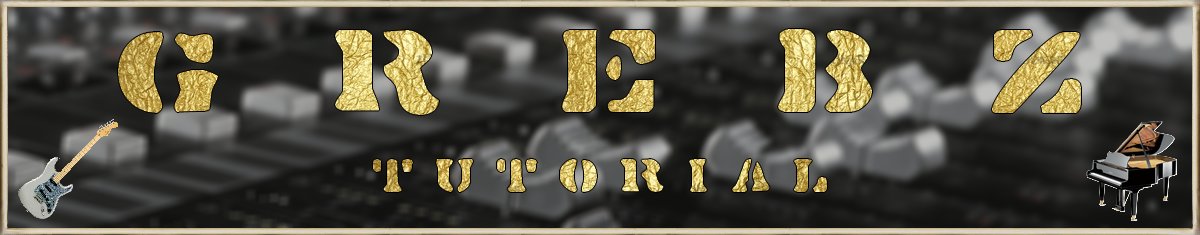

? | Home page | Tutorial | Listening

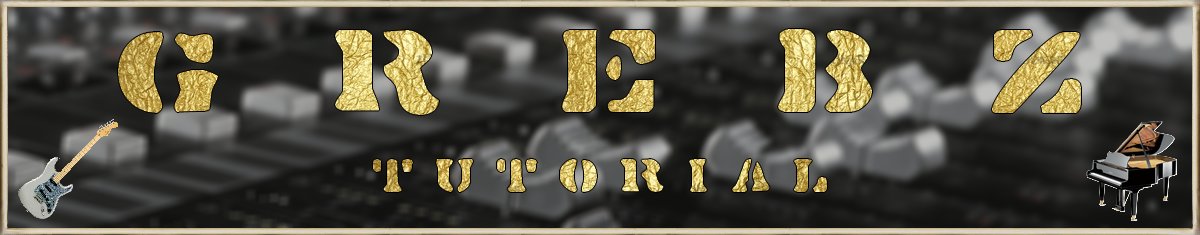





Messages page # 1 2 3 4 5 6 7 8 9 10 11 12 13 14 15 16 17 18 19 20 21 22 23 24 25 26 27 28 29 30 31 32 33 34 35

daniel210567
le 29/08/2011 à 23h28
Bonjour,
Petite question : comment utilise-t-on une impulsion de cab sur Logic Pro 8 ?
Merci,
Daniel
* * * * * * * * * * * * * * * *
<em>Bonjour,
Je suis moi-même utilisateur de PC, donc les plugins que je propose ici sont pour PC. Cela dit, le principe reste le même.
Pour utiliser des impulsions, il faut un chargeur d'impulsions (impulse loader). Pour Mac, j'ai trouvé celui-ci : <a href="/Downloads/tutorial_homestudio/Convolver-v2.0a3-mac.zip">Convolver v2.0a3</a>. C'est un plugin gratuit.
Ensuite, je ne sais pas comment ça s'installe sur un Mac, mais je suppose qu'en tant qu'utilisateur de Mac, vous saurez comment faire.
Autre chose, les impulsions que je propose sur mon site sont au format WAV. Je suppose que les Mac peuvent les lire, mais je ne sais pas si ce sera le format attendu par les chargeurs d'impulsions Mac. Peut-être faut-il de l'AIFF ou autre ? Dans ce cas, il faudra convertir les impulsions au bon format, mais encore une fois, ce n'est peut-être tout simplement pas nécessaire...
Grebz</em>

Djool59
le 09/08/2011 à 14h33
Salut Grebz,
Merci pour les explications, c'est excellent ça marche !!!
C'est énorme ! J'ai déjà trouvé des super combinaisons et donc créé des sons super HEAVY.
Dis-moi, est-ce que tu sais où je pourrais trouver l'impulse ASEM RECTO V30 L2 ?? Je ne la trouve pas ?
Merci pour tout et continue à alimenter ce site.
Djool
* * * * * * * * * * * * * * * *
De rien !
Et en cadeau, voilà ton impulsion : <a href="/Downloads/tutorial_homestudio/ASEM RECTO V30 L2.zip">ASEM RECTO V30 L2</a>

JMLG
le 07/08/2011 à 02h51
Super site pour les amateurs et débutants en MAO. On ne se perd pas dans des explications scientifiques. C'est clair et concis. Continue comme ça et un conseil, passe à Cubase.
* * * * * * * * * * * * * * * *
<em>Cool que ça aide !
Et pour Cubase, non merci. Faut bien comprendre que chaque séquenceur a ses forces et ses faiblesses, mais tous permettent d'arriver aux mêmes résultats, avec des manières de procéder différentes. La grande différence, c'est l'ergonomie. Celle de Cubase ne me convient pas (j'ai essayé à plusieurs reprises).
Et puis on n'est pas là pour ouvrir un débat qui sera de toute façon sans fin et sans vainqueur. L'objectif, c'est de faire de la musique et pour y arriver, il faut l'outil adéquat : cet outil ne sera pas le même pour tous.
Grebz</em>

djool59
le 05/08/2011 à 22h26
Bonjour,
Voilà, j'utilise Cubase 5 et je viens de découvrir votre site ainsi que les plugins ampli, cab, et impulsion.
J'ai un peu de mal à comprendre comment on fait fonctionner ces plugins dans Cubase...
J'insère bien les plugins dans la zone effet de ma piste audio mais aucun son ne sort :(
Pourriez-vous me donner les démarches à suivre svp ?
Votre site est génial, et j'ai pas mal appris :)) mais pas assez.
Merci d'avance et bonne continuation.
* * * * * * * * * * * * * * * *
<em>Bonjour,
D'abord merci de votre visite.
J'ai ajouté une explication sur la façon d'utiliser les plugins. C'est assez générique parce que chaque séquenceur appelle ses fonctions différemment. Étant utilisateur de Cakewalk Sonar, je ne sais pas trop comment utiliser Cubase, mais je sais que sur le principe, ils fonctionnent de la même manière.
Les explications se trouvent <a href="musique_homestudio_tutorial_required_4.php#use_plugins">ici</a>.
Grebz</em>

Jacqus
le 03/08/2011 à 15h35
Bonjour,
Très intéressé par tout cela, je me retrouve avec un point d'interrogation : comment récupérer les simulateurs dans Cubase ?
Du type Nick Crow Wagner Mk2, 7170, 8505, HP Poulin.
Merci à l'avance, j'ai certainement loupé quelque chose ???
* * * * * * * * * * * * * * * *
<em>Bonjour,
Tous ces simulateurs d'ampli et de HP sont des plugins au format VST.
Pour pouvoir les utiliser dans un séquenceur comme Cubase, Sonar, Reaper et autres, il faut :
1- Télécharger le plugin évidemment,
2- Dézipper le fichier téléchargé,
3- Recopier le contenu du fichier zip dans le répertoire VST de votre séquenceur. Comme son emplacement dépend du séquenceur, je ne peux pas vous dire exactement où il se trouve.
Regardez dans les options de votre séquenceur, vous devriez y trouver l'information concernant l'emplacement des VST. Une fois que vous savez où il se trouve, recopiez-y les fichiers (conseil : organisez-les dans des sous-répertoires que vous créez vous-même, afin d'éviter que tout soit rangé en vrac, n'importe comment),
4- Si votre séquenceur ne le fait pas automatiquement lorsque vous le lancez, demandez (via l'option appropriée dans votre séquenceur) une reconnaissance automatique des VST présents sur votre ordinateur. Le séquenceur va ainsi vérifier quels VST sont présents et vous pourrez ensuite les utiliser normalement.
D'autre part, je précise à nouveau que tous les plugins présentés sur mon site sont pour PC Windows. Désolé pour les utilisateurs de Mac ou de Linux...
Grebz</em>
