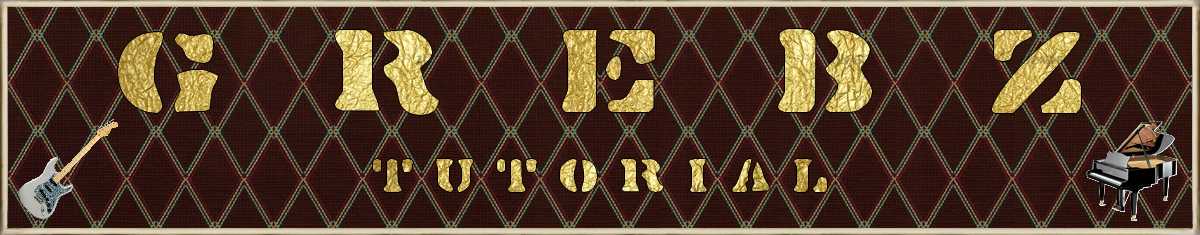

? | Home page | Tutorial | Mixing in practice

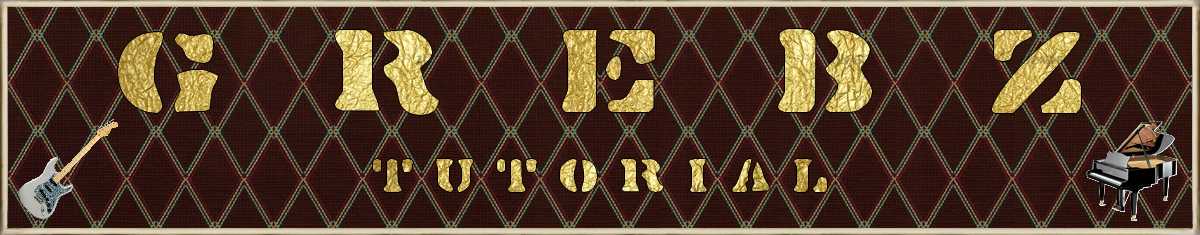


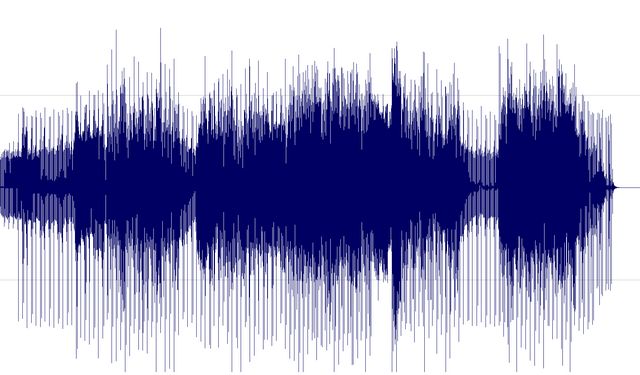
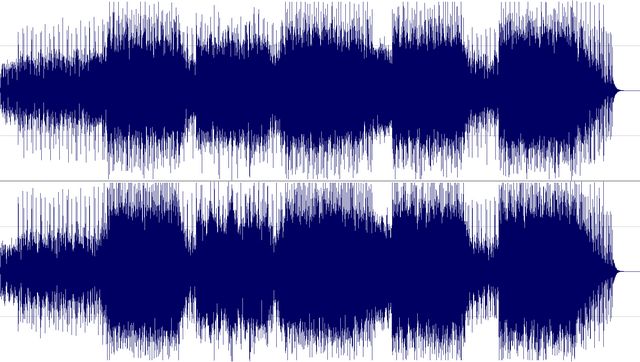

Messages page # 1 2 3 4 5 6 7 8 9 10 11 12 13 14 15 16 17 18 19 20 21 22 23 24 25 26 27 28 29 30 31 32 33 34 35

Gil
le 21/11/2010 à 12h44
Excellent site, merci pour toutes ces infos.

Marcus
le 20/11/2010 à 21h04
Super site, vraiment bravo, mais j'ai un problème, peut-être que je suis trop novice mais j'arrive pas à utiliser ce que je télécharge (fichier dll), pouvez-vous m'éclairer. Merci.
* * * * * * * * * * * * * * * * * * *
<em>D'abord, je précise que tous les téléchargements que je propose sont pour PC sous Windows uniquement, pas pour Mac ou Linux.
Ensuite, les fichiers DLL doivent être placés dans un répertoire "VST". Soit un répertoire déjà existant qui a été créé lorsque vous avez installé votre séquenceur, soit un répertoire que vous créez vous-même où vous le souhaitez. Dans tous les cas, il faudra indiquer dans les options de votre séquenceur quel est le(s) répertoire(s) où se trouvent vos VST.
Pour cela, ça dépend des séquenceurs. Dans Sonar (le séquenceur que j'utilise), il faut aller dans "Options", "Global", puis l'onglet "Plug-ins VST" : c'est là qu'on peut ajouter le(s) répertoire(s) où l'on range ses plugins.
Ensuite, si le séquenceur ne le fait pas automatiquement au démarrage, il faut lui indiquer de scanner les VST présents sur votre disque dur afin qu'ils soient pris en compte et ajoutés à la liste des plugins que vous pouvez utiliser dans vos projets. Là encore, la façon de faire dépend du séquenceur utilisé, mais je suppose que le principe est toujours le même.
Grebz</em>

JPR33
le 16/11/2010 à 17h50
Ton site est une mine d'informations !
Bravo

JC
le 15/11/2010 à 11h55
Super site, très instructif.
Bravo,
JC

crisdalsace
le 21/10/2010 à 16h54
Bravo et encore BRAVO.
Salutations,
Crisdalsace
