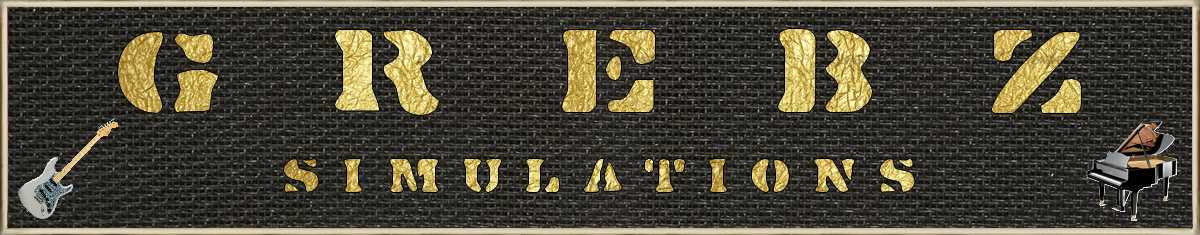

? | Home page | Simulators

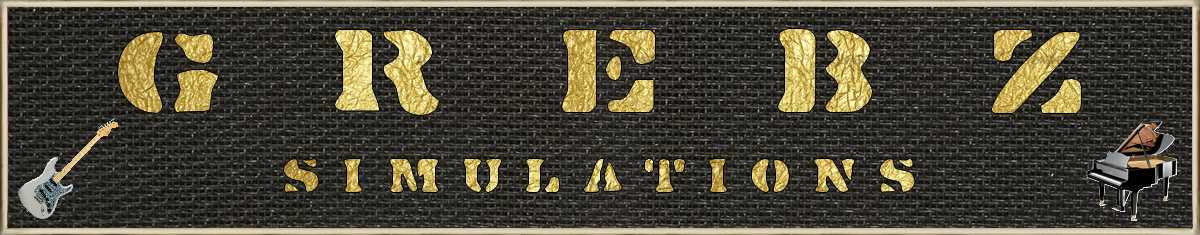

This is an essential step. As we are doing Rock music, we are necessarily going to use guitars. And it'd better sound good and heavy and impressive. If guitare comes second, it's not Rock anymore, so you must take very good care of it. But in a home studio, it is not easy to have access to good hardware that will take our guitar sounds to the next level. Real guitar amps are expensive, take space and are very noisy but fortunately, virtual amps have made enormous progress and anyone can now get gear simulations of all kinds.
Amp simulators attempt to reproduce the sound of real guitar and bass amps. Some will recreate one precise model, some will offer access to different models and brands. You can easily find reproductions of the most famous brands from one simulator to the next, but their quality and fidelity to the original can vary much from one sim to the other. You can find both free and retail simulators.
Amp sims of course are only necessary if you don't use a real guitar amp. A good amp sim will allow you to play and record with very limited noise and give excellent results. Frankly, it becomes very difficult to distinguish between a good amp sim and a real amp. Simulators have a bit less dynamics, grain and warmth, but within a good mix, the difference is subtle and if you set the right parameters, most people won't hear any difference. Another advantage in favor of simulators: it doesn't take any physical space and you can have many different models at your disposal without spending a fortune. On the other hand, when it comes to live play, nothing is worth a good old guitar amplifier... But here, we're talking about recording in a home studio.
Caution: I put forward amplifier head simulators, to which you need to add speaker cabinet simulators to build up a complete guitar amplifier. As you can hear, it sounds rather aggressive without a cabinet. According to the cabinet, the microphone and its positionning, you can get very different sounds. It's up to you to find the desired setting. Don't hesitate to use several cabs and several mikes for a single guitar as it allows for a fuller sound.
NB: all the plugins presented here are for PC with Windows. If a Mac version exists, I'll mention it and give you the download link from the official website.



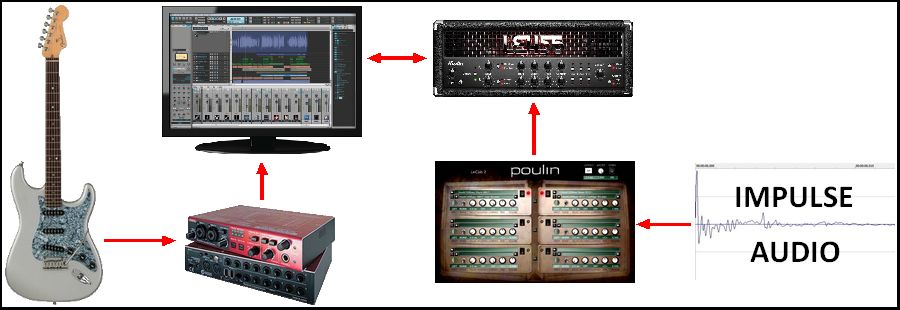
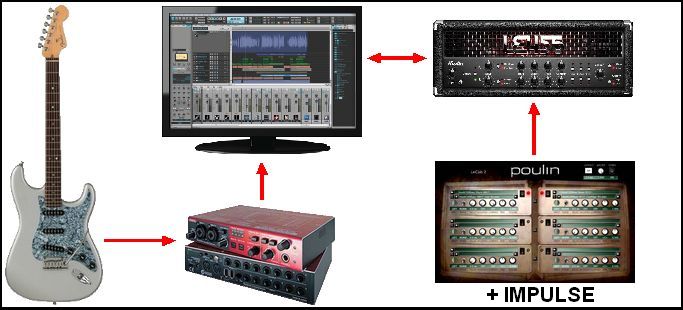

As each D.A.W. is different, I cannot give you the exact procedure but only a general method. Caution: as a Windows PC user, the files I present are for Windows, and so are the explanations below.
1 - Download the plugin file you are interested in.
2 - Unzip the plugin and copy the files it contains in the VST folder of your D.A.W.. I advise you to create a folder for each plugin.
For instance, if you download the TSE X50 zip file, copy its content within the folder "C:\...\VST\TSE - X50".
In order to sort things better, I usually create this type of sub-folders "C:\...\VST\Amp simulators\TSE Plugins\X50", so everything is sorted by type of plugins and by brand.
3 - If your D.A.W. doesn't automatically do it when starting, use its plugin search/analyse function. You may have to close and restart your D.A.W. to recognize the newly installed plugins. Check in the D.A.W.'s options that it knows where to look for. It is usually possible to set one or several paths that will target the folder(s) containing your plugins.
4 - Once the new plugin is recognized by your D.A.W., place it on the track or the bus you want. Some plugins only work if they are placed on stereo tracks or buses.
5 - Place an amplifier simulator first.
6 - Then, place a cabinet simulator, also known as an impulse loader, like LeCab 2 from Poulin, or NadIR, for example.
7 - In the cab simulator, load the impulse of your choice. Impulses, whether they are free or commercial ones, are small-sized wav audio files that you will place wherever you want on your hard drive. They don't need to be located in your VST folder. So load the impulse of your choice, for example a Marshall cabinet impulse.
8 - If everything goes well, you now have an amplifier simulator and a cabinet simulator, very much like a real amplifier.
9 - Click on the "monitoring" button of your guitar track, the very one that allows you to hear yourself playing. You can now enjoy the sound of your virtual guitar/bass amplifier.
10 - Change the settings in the amp simulator windows, set the volume, the bass, mid and trebble, etc. Change the settings as well in the cab simulator if needed (high and low pass, panning...)
11 - Pay attention to the latency. Set it low enough so that there is no delay between the moment you play your guitar and the moment you hear the sound coming out of your headset or monitors. Latency only needs to be very low when you play or record (in order to avoid a sound delay). Once the recording is over, when it is time for mixing, you can raise the latency again, in order to get more processing power. The lower the latency, the more the computer processor will be in use. That can be problematic with big musical projects, if your computer is not powerful enough to process things in real time.

Messages page # 1 2 3 4 5 6 7 8 9 10 11 12 13 14 15 16 17 18 19 20 21 22 23 24 25 26 27 28 29 30 31 32 33 34 35

Kain
le 04/12/2016 à 05h00
Hello ^^
Jette une oreille aux productions de Positive Grid. C'est payant, certes (mais souvent en promo), mais surtout... ça vaut le détour !
* * * * * * * * * * * * * * * *
<em>
Merci Kain, en effet les avis sur les simulations Bias de Positive Grid sont en général élogieux, mais je ne les ai jamais essayées, et je ne parle que des choses j'ai testées moi-même.
Pour ceux qui seraient curieux, les tests ne manquent pas sur le Net, n'hésitez pas à aller vous rendre compte par vous-mêmes !
Grebz</em>

CamilleDeby
le 06/11/2016 à 16h43
Salut !
J'ai un problème qui vous semblera peut être totalement idiot si vous êtes connaisseur mais j'ai installé la version 5 de Traktion et j'aimerais y ajouter des plug-ins mais je ne trouve pas le dossier "vst". Est-ce à moi de le créer ? Merci 1000 fois !
* * * * * * * * * * * * * * * *
<em>
Bonjour Camille,
Merci de consulter mon site !
Je ne connais pas Traktion malheureusement, mais j’ai consulté le manuel de Traktion 4 sur Internet (je n’ai pas trouvé celui de la version 5, mais je ne pense pas que la gestion des VST ait changé d’une version à l’autre), et voici ce que j’y ai trouvé :
Les paramètres concernant les plug-ins tiers (ceux qui ne sont pas fournis avec le logiciel) peuvent être gérés depuis le groupe Plug-Ins de la page des paramètres (« settings » en anglais, si le logiciel est en anglais).
On y voit la liste de tous les plugins installés et des informations les concernant.
Sous la liste se trouve un bouton « Scanning and Sorting… » (recherche et tri, le manuel que j’ai trouvé est en anglais) qui permet de dire à Traktion de rechercher de nouveaux plug-ins ou des plug-ins mis à jour. En cliquant sur ce bouton, on a un menu avec différentes options :
- Clear list : cette option supprime tous les plug-ins de la liste. Ils ne sont pas désinstallés, mais Traktion les ignore si cette option est sélectionnée.
- Remove selected plug-ins from list : idem que ci-dessus, mais l’option ne supprime que les plug-ins sélectionnés dans la liste.
- Show folder containing selected plug-ins : cela permet de savoir dans quel dossier sont installés les plug-ins de la liste
- Remove any plug-ins whose files no longer exist : permet à Traktion de détecter et supprimer de la liste les plug-ins qui ont été désinstallés, ou dont le dossier d’installation a été supprimé
- Sort alphabetically / by category / by manufacturer : permet de trier les plug-ins par ordre alphabétique / par catégorie / par fabricant
- Scan for new or updated Audio Unit plug-ins : uniquement pour Mac. Demande à Traktion de rechercher les plug-ins Audio Unit installés pour les ajouter à la liste.
- Scan for new or updated VST plug-ins : Sélectionner cette option pour afficher une boîte de dialogue dans laquelle vous pouvez ajouter des dossiers de recherche VST. Normalement, il suffit de cliquer sur le bouton « Scan » pour rechercher des plugins, mais cette option permet de spécifier des dossiers personnalisés dans lesquels vous avez mis des plugins VST.
Donc, d’après cette dernière option, cela veut dire que tu peux créer tes propres dossiers VST à l’endroit de ton choix sur ton disque dur (ou l’un de tes disques durs si tu en as plusieurs), et utiliser cette option pour indiquer à Traktion l’emplacement de ces dossiers.
En-dessous du bouton « Scanning and Sorting… », tu as également un bouton « Always check for new plug-ins at start-up », qui indique à Traktion de toujours chercher si de nouveaux plug-ins ont été installés depuis la dernière utilisation de Traktion lorsque tu lances le logiciel. Si cette option n’est pas activée, il faudra faire un scan manuel lorsque tu installes un nouveau plug-in.
Voilà, j’espère que ça répond à ta question. Je ne peux pas t’en dire plus, étant donné que je n’ai jamais utilisé Traktion, mais si tu ne trouves pas le dossier VST de base de Traktion, tu peux effectivement créer ton dossier perso et indiquer ensuite à Traktion où il se trouve grâce à l’option « Scan for new or updated VST plug-ins ».
Grebz
</em>

Thetit
le 19/09/2016 à 17h04
Salut, j'ai besoin de conseils car je me mets à la MAO. J'ai une carte son Presonus fp10 et cubase sx sous Windows Vista 32 bits.
J'ai téléchargé les simulateurs d'ampli guitare et basse pour pouvoir composer. J'ai installé les dll dans le dossier vst dans programfiles/steinberg/cubase/vst (un truc comme ça ;) ). Quand je démarre cubase je vois bien les simulateurs et quand j'ajoute un effet, ils apparaissent bien... mais je n'ai pas le son qui va avec, en fait j'entends toujours la guitare sec sans l’émulation (mais le signal est bien saturé pour un ampli hi gain par exemple mais niveau son, nada). J'ai essayé de chercher sur le net mais je ne trouve pas de solutions. J'imagine que ça doit être une histoire de config/paramètres mais franchement j'ai cherché presque partout mais rien n'y fait :( Je suis perdu. Peut-être auras-tu une idée.
Merci à toi et super ton site !!!

John
le 16/05/2016 à 22h17
Have you been able to emulate the sound of the Shadows, is there a preset for it?
* * * * * * * * * * * * * * * *
<em>Hey John,
I haven't tried, actually. From the videos I've found on YouTube, I can see they're using Vox amplifiers (unless it's just a background for the TV show they were playing in).
What song or sort of sound in particular are you thinking about?
Grebz</em>

Molotov
le 10/05/2016 à 07h25
How can I load an FX preset in Emissary?
