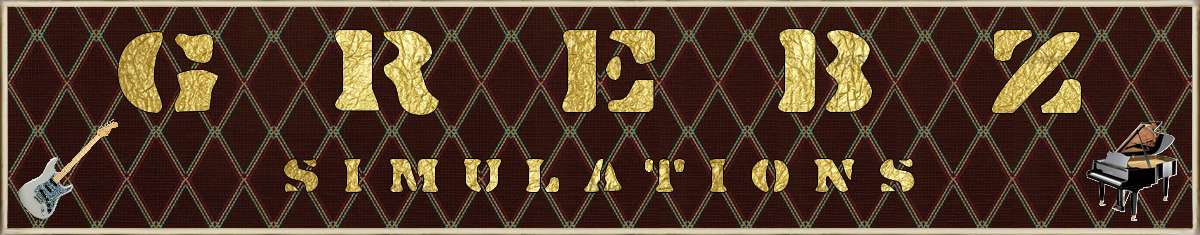

? | Home page | Simulators

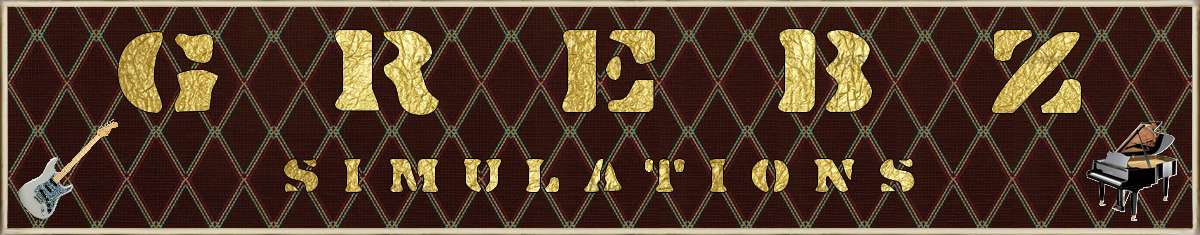

This is an essential step. As we are doing Rock music, we are necessarily going to use guitars. And it'd better sound good and heavy and impressive. If guitare comes second, it's not Rock anymore, so you must take very good care of it. But in a home studio, it is not easy to have access to good hardware that will take our guitar sounds to the next level. Real guitar amps are expensive, take space and are very noisy but fortunately, virtual amps have made enormous progress and anyone can now get gear simulations of all kinds.
Amp simulators attempt to reproduce the sound of real guitar and bass amps. Some will recreate one precise model, some will offer access to different models and brands. You can easily find reproductions of the most famous brands from one simulator to the next, but their quality and fidelity to the original can vary much from one sim to the other. You can find both free and retail simulators.
Amp sims of course are only necessary if you don't use a real guitar amp. A good amp sim will allow you to play and record with very limited noise and give excellent results. Frankly, it becomes very difficult to distinguish between a good amp sim and a real amp. Simulators have a bit less dynamics, grain and warmth, but within a good mix, the difference is subtle and if you set the right parameters, most people won't hear any difference. Another advantage in favor of simulators: it doesn't take any physical space and you can have many different models at your disposal without spending a fortune. On the other hand, when it comes to live play, nothing is worth a good old guitar amplifier... But here, we're talking about recording in a home studio.
Caution: I put forward amplifier head simulators, to which you need to add speaker cabinet simulators to build up a complete guitar amplifier. As you can hear, it sounds rather aggressive without a cabinet. According to the cabinet, the microphone and its positionning, you can get very different sounds. It's up to you to find the desired setting. Don't hesitate to use several cabs and several mikes for a single guitar as it allows for a fuller sound.
NB: all the plugins presented here are for PC with Windows. If a Mac version exists, I'll mention it and give you the download link from the official website.



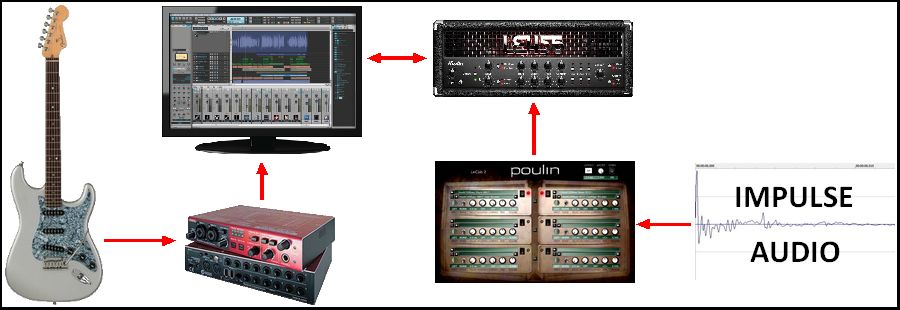
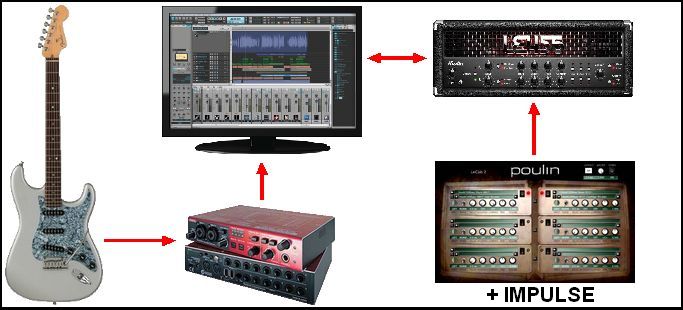

As each D.A.W. is different, I cannot give you the exact procedure but only a general method. Caution: as a Windows PC user, the files I present are for Windows, and so are the explanations below.
1 - Download the plugin file you are interested in.
2 - Unzip the plugin and copy the files it contains in the VST folder of your D.A.W.. I advise you to create a folder for each plugin.
For instance, if you download the TSE X50 zip file, copy its content within the folder "C:\...\VST\TSE - X50".
In order to sort things better, I usually create this type of sub-folders "C:\...\VST\Amp simulators\TSE Plugins\X50", so everything is sorted by type of plugins and by brand.
3 - If your D.A.W. doesn't automatically do it when starting, use its plugin search/analyse function. You may have to close and restart your D.A.W. to recognize the newly installed plugins. Check in the D.A.W.'s options that it knows where to look for. It is usually possible to set one or several paths that will target the folder(s) containing your plugins.
4 - Once the new plugin is recognized by your D.A.W., place it on the track or the bus you want. Some plugins only work if they are placed on stereo tracks or buses.
5 - Place an amplifier simulator first.
6 - Then, place a cabinet simulator, also known as an impulse loader, like LeCab 2 from Poulin, or NadIR, for example.
7 - In the cab simulator, load the impulse of your choice. Impulses, whether they are free or commercial ones, are small-sized wav audio files that you will place wherever you want on your hard drive. They don't need to be located in your VST folder. So load the impulse of your choice, for example a Marshall cabinet impulse.
8 - If everything goes well, you now have an amplifier simulator and a cabinet simulator, very much like a real amplifier.
9 - Click on the "monitoring" button of your guitar track, the very one that allows you to hear yourself playing. You can now enjoy the sound of your virtual guitar/bass amplifier.
10 - Change the settings in the amp simulator windows, set the volume, the bass, mid and trebble, etc. Change the settings as well in the cab simulator if needed (high and low pass, panning...)
11 - Pay attention to the latency. Set it low enough so that there is no delay between the moment you play your guitar and the moment you hear the sound coming out of your headset or monitors. Latency only needs to be very low when you play or record (in order to avoid a sound delay). Once the recording is over, when it is time for mixing, you can raise the latency again, in order to get more processing power. The lower the latency, the more the computer processor will be in use. That can be problematic with big musical projects, if your computer is not powerful enough to process things in real time.

Messages page # 1 2 3 4 5 6 7 8 9 10 11 12 13 14 15 16 17 18 19 20 21 22 23 24 25 26 27 28 29 30 31 32 33 34 35

mikeviet
le 06/01/2013 à 04h09
Déjà un grand Bravo pour le site !! C`est vrai !!
Maintenant juste une question : y a-t-il un simulateur gratuit pour guitare électro-acoustique ou pas ?
Merci.
* * * * * * * * * * * * * * * *
<em>Merci d’être passé sur mon site !
Concernant votre question sur le simulateur pour guitare électro-acoustique, je ne suis pas sûr de comprendre précisément la question. Est-ce que vous cherchez un simulateur de guitare ou un simulateur d’ampli pour guitare électro-acoustique ?
Dans le premier cas, il s’agirait d’un VSTi (un plugin d’instrument virtuel) reproduisant le son d’une guitare électro-acoustique.
Dans le deuxième cas, il s’agit d’un VST, un simulateur d’ampli en l’occurrence.
Je pense que vous voulez plutôt parler d’un simulateur d’ampli. À ma connaissance, il n’y a pas de simulateur (gratuit tout du moins) spécifiquement conçu pour les électro-acoustiques. Mais il est tout à fait possible d’utiliser des simulateurs d’ampli pour guitare électrique, en prenant de soin de faire des réglages qui évitent toute distorsion.
Prenez par exemple le simulateur NRR1 d’Ignite Amps, choisissez le canal clair (clean) avec un gain très réduit, un niveau d’entrée faible également (2è écran du simulateur, bouton "level input") et cela permettra d’avoir un son qui reste clair, sans aucune saturation.
Ensuite, il faut évidemment ajouter un chargeur d’impulsion, en choisissant une impulsion de baffle adéquate. La plupart des impulsions disponibles sont des impulsions provenant de baffles pour guitare électrique, mais en utilisant des impulsions de baffles Fender ou Vox, on reste sur des baffles capables de bien rendre les sons clairs. Sur ma page d’impulsions (chapitre des impulsions personnelles), je propose des impulsions que j’ai faites moi-même à partir d’un ampli pour guitare électro-acoustique Peavey Ecoustic 110 EFX. Ça marche évidemment très bien avec une guitare électro-acoustique.
Grebz</em>
* * * * * * * * * * * * * * * *
Merci pour ta réponse !!! Je vais essayer Peavey Ecoustic 110 EFX... Un grand merci !

Masteringaddict
le 06/11/2012 à 15h04
Excellent site ! Plein de bons conseils. Je plussoie ceux sur le niveau d'écoute et sur le temps passé sans pause. Si vous ne voulez pas devenir sourd trop tôt, pensez à les imprimer et à les afficher dans votre studio !
J'y rajouterais pour information les conseils sur l'acoustique du lieu de mixage et de mastering, le positionnement des enceintes, les dangers de la compression,etc...
Pour en savoir plus, j'affiche de nombreuses infos sur mon site <a href="http://mastering-addict.com" target="_blank">Mastering Addict</a>.

Christophe
le 03/10/2012 à 19h53
Merci pour ton site, on apprend toujours et encore.
Le lien de mon groupe :
<a href="http://www.lessexesfaibles.fr/" target="_blank">Les Sexes Faibles</a>
* * * * * * * * * * * * * * * *
<em>Très sympa tes chansons !
Grebz</em>

koansinger
le 28/09/2012 à 23h36
Merci pour ce site très riche et complet.
J'ai fait une formation courte de technicien polyvalent du spectacle vivant et nous n'avons fait que survoler l'aspect MAO du métier.
Cependant grâce à vous, j'approfondis nettement mes connaissances dans le domaine, ce qui devient nécessaire lorsqu'on veut enregistrer une pré-prod en solo avec son groupe ;)
Est-il envisageable de vous envoyer mon "produit" fini afin de recueillir vos impressions ?
Merci encore et bravo à vous !
* * * * * * * * * * * * * * * *
<em>Merci de votre appréciation !
Vous pouvez bien sûr m'envoyer votre œuvre pour que j'y jette une oreille attentive, mais je ne suis qu'un amateur passionné qui cherche à partager ses connaissances.
Mon avis aura l'avantage d'être un avis extérieur, avec un œil nouveau sur votre travail, mais ce ne sera pas celui d'un ingénieur du son professionnel.
Grebz</em>

Captain Niglo
le 26/09/2012 à 21h05
Vraiment bien ton site !
Grâce à toi je suis maintenant un pro de la simulation d'ampli :o)
Tu me conseillerais quoi comme plugin pour avoir un son plutôt Jazz ?
* * * * * * * * * * * * * * * *
<em>Je ne pense pas qu'un son typé Jazz s'obtienne avec des plugins particuliers. Je ne m'y connais pas en Jazz, mais je pense que ça se joue à la prise de son (pour ceux qui enregistrent en "vrai", sans simulateurs), dans le choix des instruments, et dans les réglages des plugins (EQ et compression notamment). Qu'on joue du Metal, du Blues, du Jazz ou du Rock (je reste dans le domaine des musiques à base de guitares et basses), un EQ reste un EQ, un compresseur reste un compresseur.
Le son Jazz est sans aucun doute plus "brut" que celui du Metal, la gamme des effets appliqués est plus restreinte. Après, ça dépend aussi de quel catégorie de Jazz on parle. Entre le Jazz New Orleans, l'Acid Jazz, le Free Jazz ou le Jazz Manouche, il y a un monde.
Pour retrouver le son du Jazz que tu aimes, je te conseille de te baser sur une musique de référence que tu aimes beaucoup, et dont tu aimerais te rapprocher et tenter de reproduire, instrument par instrument, les réglages qui te permettront d'atteindre ton but. Ce ne sera peut-être pas évident, tu vas peut-être faire beaucoup d'essais/erreurs, mais ce sera très formateur dans ton apprentissage des outils.
Grebz</em>
