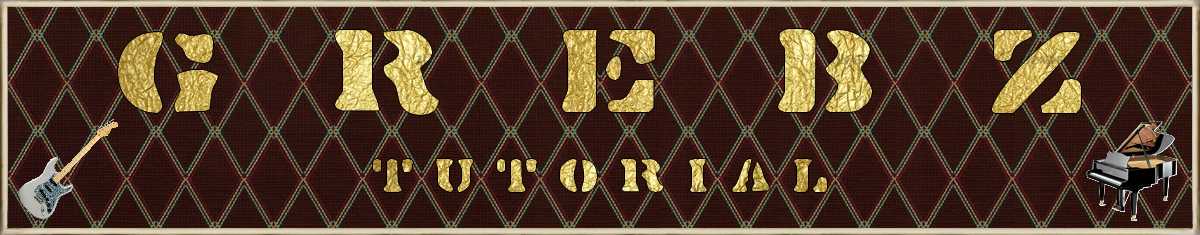

? | Home page | Tutorial | Mixing in practice | Mastering

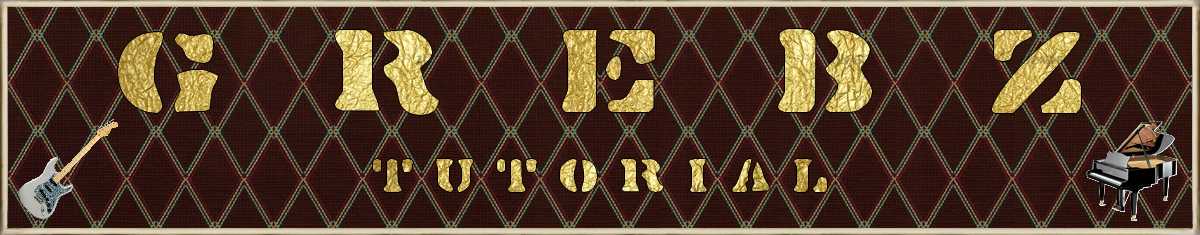









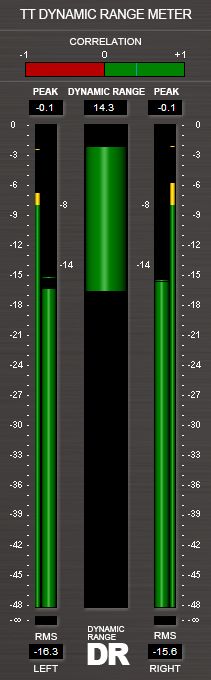


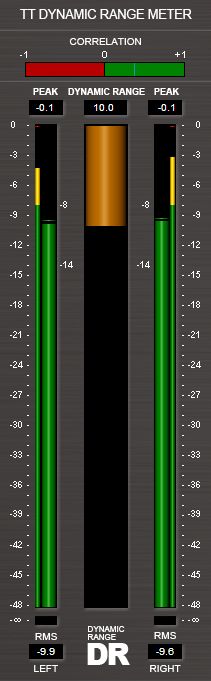



Page de messages n° 1 2 3 4 5 6 7 8 9 10 11 12 13 14 15 16 17 18 19 20 21 22 23 24 25 26 27 28 29 30 31 32 33 34 35

zico73
le 13/07/2011 à 21h29
Excellent site !!
J'ai beaucoup appris en lisant tout ceci.
Merci beaucoup !
Je vais essayer d'appliquer maintenant mais je pense que je reviendrai vers toi pour te poser quelques questions car il y a des choses que je n'ai pas bien saisies et qui méritent d’être éclaircies.
Bonne continuation. Musicalement,
Christophe
* * * * * * * * * * * * * * * *
<em>Content que ça puisse aider. À bientôt !
Grebz</em>

Ghis
le 16/06/2011 à 22h49
Hello !
C'est en cherchant un moyen d'utiliser mon ampli comme enceinte à relier à un ordi que j'ai trouvé ce site. Il m'a l'air très sympa et je le regarderai plus sérieusement pour faire des enregistrements moi-même (le pied !) plus tard.
Pour l'heure les études m’empêchent de m'y mettre à fond et l'on m'a confié la dure mission de résoudre un problème de sono pour une fête qui arrive début juillet (l'anniversaire de ma môman).
j'aurai donc juste une question (qui semblera insolente si la réponse se trouve bien évidemment sur ce site - mille excuses d'avance) : peut-on utiliser l'ampli (j'ai un Behringer V-amp combo) en simple baffle relié à un ordinateur tout bête à l'aide d'un simple câble. Et si oui... quel câble !!?
En remerciant d'avance pour la réponse et sinon bonne continuation.
Ghis
* * * * * * * * * * * * * * * *
<em>Bonjour et bienvenue,
A priori, tu devrais pouvoir y arriver en reliant la sortie casque de ton PC et une entrée auxiliaire sur ton ampli. En espérant qu'il y a bien une entrée "Aux" sur l'ampli. À l'arrière probablement. C'est sans doute une prise jack.
Il te faudrait idéalement un câble mini-jack stéréo / jack stéréo. (prise de type casque baladeur à un bout et gros jack à l'autre) MAIS on ne trouve que des câbles mini-jack stéréo vers double jack mono (un embout d'un côté, et deux embouts de l'autre), donc à moins d'avoir 2 entrées Aux Left et Right sur ton ampli, tu n'auras que la moitié du son.
Et honnêtement, je ne suis pas sûr que tu obtiennes un bon résultat. Les amplis guitare n'ont pas vraiment un son génial si tu y branches autre chose qu'une guitare. De la musique là-dedans, ça risque d'être assez moche.
Et si l'ampli est mono, la musique sortira en mono également. Un peu dommage si tu as prévu de faire danser les gens par exemple.
Bref, si tu as la prise qu'il faut sur ton ampli, c'est faisable, mais le résultat ne sera sans doute pas à la hauteur de tes espérances.
Il vaudrait mieux un ampli hifi et des enceintes hifi, bien sûr. Fais un essai. Un câble mini-jack / jack, ça doit coûter une poignée d'euros. Dans tous les cas, inutile de prendre un câble cher, un câble sans marque fera l'affaire, c'est pas de la haute fidélité.
Grebz</em>

LARYCRAFT
le 10/05/2011 à 04h39
Merci pour ce site très bien conçu, une mine d'or pour les maoistes en mal de conseils.
* * * * * * * * * * * * * * * *
<em>Merci beaucoup !
Ouais, Mao et moi, on est comme les doigts de la main :-)
Grebz</em>

morgan75
le 07/05/2011 à 18h51
Rebonjour,
Je viens de prendre connaissance de ton message. Donc si j'ai bien compris, l'nterface audio M-Audio livrée avec ProTools sera suffisante pour enregistrer quelques pistes de guitare ?
Je te remercie de tes réponses.
Amicalement,
Morgan
* * * * * * * * * * * * * * * *
<em>Oui, c'est bien ça. Le seul point négatif, c'est ProTools. Attention, ProTools est un outil connu et reconnu, je ne le dénigre pas du tout, mais je ne suis pas sûr qu'il sache utiliser de base (c'est à dire sans une extension spéciale, probablement payante) tous les plugins au format VST, comme ceux dont je parle sur mon site. Toutefois, je n'en suis pas certain, mais c'est un point à vérifier absolument.
Le format d'extension de ProTools, c'est le RTAS. Or, les RTAS gratuits sont bien moins répandus que les VST gratuits. C'est un point très important à considérer, à moins que tu ne sois prêt à dépenser pas mal d'argent en plugins.
Comme je l'ai dit, pour avoir un bon séquenceur pas cher, il y a <a href="http://www.reaper.fm/" target="_blank">Reaper</a> (40 dollars, soit moins de 30 euros), mais on peut le télécharger et l'utiliser 30 jours gratuitement. Après, l'utilisateur est prié de passer à la caisse, mais le logiciel continue d'être fonctionnel. À chacun de choisir de payer ou non, donc, mais si le logiciel convient, il est honnête de payer, surtout à ce prix-là. C'est à mon avis un bon choix. C'est en tout cas bien moins cher que Cubase ou Sonar.
Quoi qu'il en soit, la carte M-Audio, que tu te serves ou non de ProTools, est un bon choix. Il y a mieux, mais c'est plus cher et pas forcément utile pour commencer.
Bons enregistrements à toi !
Grebz</em>

morgan75
le 01/05/2011 à 16h10
Hey !
J'aimerais avoir un petit renseignement : comment relier mon ampli de guitare (marshall 15 watts mg fx ) à un ordi ? Faut-il un matériel spécial ? Je pensais à <a href="http://www.sonovente.com/m-audio-mobilepre-mkii-cartes-son-interfaces-p26091.htm" target="_blank">cela</a>, vendu avec le logiciel Protools ! Que faire ? Je souhaiterais enregistrer quelques morceaux... Merci de ton aide !
Cordialement,
Morgan
* * * * * * * * * * * * * * * *
<em>Bonjour,
L'équipement que tu indiques est une interface audio, c'est à dire une carte son. Mais ces interfaces audio, contrairement aux habituelles cartes son intégrées dans les PC, permettent d'obtenir une meilleure qualité de son, de diminuer la latence, et aussi de brancher des prises micro (format XLR) ou instruments (format jack). La latence, pour simplifier, c'est un retard qui se produit entre le moment où tu joues ta note sur un instrument, et le moment où tu l'entends dans les enceintes reliées à l'ordinateur. Cette latence est très gênante lors de l'enregistrement. Pour enregistrer une voix ou un instrument dans de bonnes conditions, une interface audio de qualité correcte est indispensable. J'en cite quelques-unes <a href="http://www.grebz.fr/musique_homestudio_tutorial_required_2.php#interface" target="_blank">ici</a>. M-Audio est plutôt une bonne marque, a priori, pas de souci.
Pour enregistrer une guitare,voilà ce qui tu as comme solutions :
1 - Enregistrer en direct : tu branches ton jack de guitare dans ton interface audio. L'interface contient un préampli de plus ou moins bonne qualité selon l'interface utilisée, qui permet d'amplifier le son à un niveau correct. Ou bien ajouter un <a href="http://www.grebz.fr/musique_homestudio_tutorial_required_2.php#preamp" target="_blank">préampli</a> entre la guitare et l'interface audio pour amplifier encore plus si besoin. Mais cela veut dire que tu n'utilises pas ton ampli de guitare, et donc que tu devras ajouter des simulateurs d'ampli dans ton séquenceur. L'avantage est que c'est moins bruyant qu'un ampli de guitare.
2 - Tu branches la sortie casque de ton ampli à l'interface audio (ou préampli + interface audio) et tu enregistres donc le son qui sort de la prise casque. Je ne sais pas si le son sera génial de cette manière, mais si tu as une prise casque, ça devrait marcher.
3 - Tu achètes un micro correct et tu le places devant ton ampli. Tu joues avec ton ampli et tu branches le micro sur l'interface audio (ou préampli + interface audio). Le micro va donc enregistrer ce que tu joues. À toi de bien placer ton micro pour obtenir le son désiré. L'emplacement est très important. Il suffit de bouger le micro de quelques centimètres pour obtenir un son différent. Tu peux d'ailleurs faire plusieurs prises en plaçant le micro différemment à chaque fois et obtenir un son plus riche en superposant les prises obtenues dans différentes pistes du séquenceur. Un bon micro pour commencer, pas trop cher pour enregistrer un ampli de guitare, c'est le <a href="http://www.grebz.fr/musique_homestudio_tutorial_required_2.php#microphone" target="_blank">Shure SM57</a>.
Enfin, pour le séquenceur, ProTools est un bon logiciel, très réputé (et que je n'aime pas trop à titre personnel, mais bon... on s'en fout). S'il est fourni (sans doute dans une version "light") avec l'interface audio, ça fait toujours ça de moins à acheter. Sinon, tu as Reaper, très bon logiciel pas très cher. Après, tu as Sonar ou Cubase, par exemple, qui fonctionnent tous sur les mêmes principes, mais ces logiciels ne sont pas donnés.
Grebz</em>
