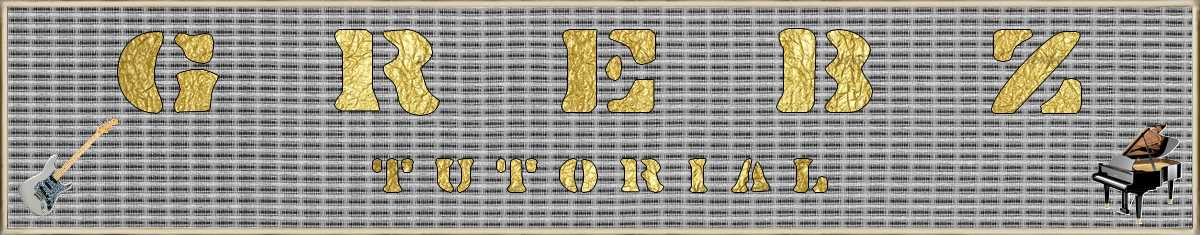

? | Home page | Tutorial | Mixing in practice | Bass

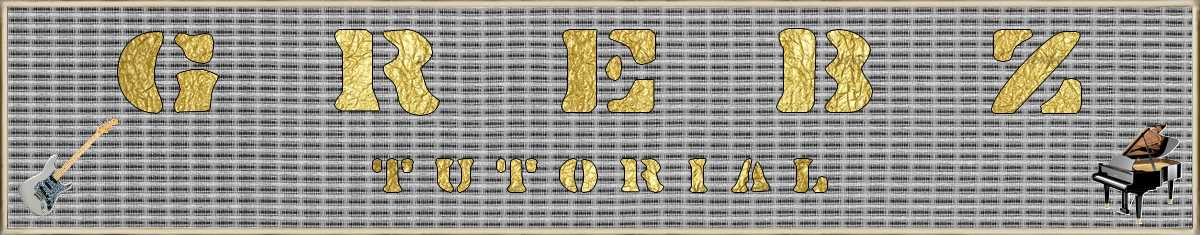










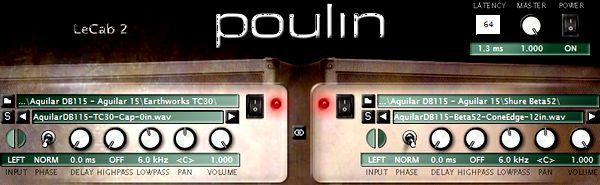

TrackPlug is a commercial product. You will find free equalizers here. I advise you to use Cocks ReaEQ.
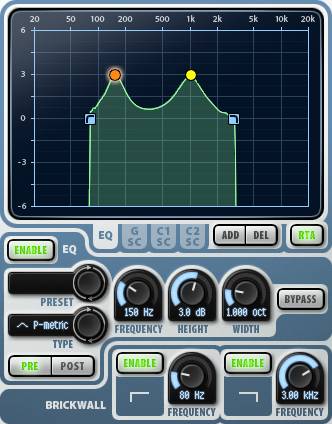


Page de messages n° 1 2 3 4 5 6 7 8 9 10 11 12 13 14 15 16 17 18 19 20 21 22 23 24 25 26 27 28 29 30 31 32 33 34 35

FENDER VG
le 12/04/2016 à 06h51
Bonjour,
J'ai des voix à enregistrer sur une bande son, jusque-là je sais faire. Mon souci, c'est le bus d'écoute de chaque chanteur.
J'ai inséré un bus aux sur lequel j'ai routé mes différentes pistes à enregistrer ainsi que la piste de la bande son. Ensuite, j'ai routé la sortie de mon bus AUX sur le Master quand j'agis sur le potard d'AUX de n'importe quelle piste, rien ne se passe, le son reste pareil alors que moi je voudrais que chaque chanteur puisse avoir son propre mix dans les oreilles.
Pourriez-vous m'aider, merci d'avance.
* * * * * * * * * * * * * * * *
<em>
Bonjour,
Pour que chaque chanteur puisse avoir son propre mix, outre le fait que chacun ait son propre casque bien entendu, il y a deux solutions.
1 - La plus simple est d'utiliser un préampli casque à plusieurs canaux. Cet ampli se branche sur la prise casque de l'interface audio, et dispose de plusieurs branchements pour des casques. Il faut donc choisir un préampli disposant de suffisamment de canaux (plusieurs prises casques).
Avantage : très simple à mettre en place et pas très cher pour un modèle de base.
Inconvénient : chaque chanteur entend le même mix. Vous ne pouvez régler que le volume individuel, et éventuellement l'égalisation si le préampli le permet, mais vous ne pouvez pas régler le niveau des instruments qui composent le mix.
Je possède un préampli permettant de brancher 4 casques, avec réglage de volume pour chacun, il s'agit du Behringer HA400. Petit boîtier très simple et qui marche très bien, qu'on trouve facilement sur Internet entre 25 et 30 euros.
Toujours chez Behringer, le modèle HA4700 Powerplay Pro-XL, toujours pour 4 casques, permet de régler l'égalisation individuelle de chaque casque, mais il coûte entre 120 et 130 euros.
Et si vous avez besoin de plus de 4 casques, vous en trouverez à 8 canaux par exemple, mais là aussi, il faudra compter plus de 100 euros, selon les marques et les possibilités. Je vous laisse regarder les différents modèles qui existent.
2 - Pour avoir un mix vraiment différent dans chaque casque, il va falloir utiliser les sorties audio de votre interface audio. Il faut donc une interface avec de nombreuses sorties.
J'ai trouvé l'article suivant qui détaille un peu plus tout cela : <a href="http://www.jeuxdecordes.fr/2011/10/repeter-au-casque-avec-son-groupe/" target="_blank">Répéter au casque avec son groupe</a>
Grebz
</em>

cobhc83160
le 06/04/2016 à 18h37
Bonjour,
Tout d'abord je tiens à dire bravo, excellent site !!
En revanche, je ne sais pourquoi mais chez moi je n' arrive pas à utiliser les simulateurs d'ampli :(
Je prends par exemple LeCab 2 de Lepou avec lequel je charge un des sons pris sur votre site, par exemple le Mesa Boogie Studio 22.
Puis j'utilise la tête Lepou Legion... et là je ne sais pas pourquoi, aucun son ne sort :(
Je suis sur Mac avec Logic Pro X.
Ai-je loupé quelque chose ?
* * * * * * * * * * * * * * * *
<em>
Bonjour,
Je vais essayer de vous aider, mais je suis sur PC et pas sur Mac, alors il y a peut-être des choses que je fais qui fonctionnent différemment sur Mac... Normalement, non, mais on ne sait jamais.
Pour que cela fonctionne, il faut mettre au moins les éléments suivants sur votre piste de guitare, dans cet ordre :
- Un simulateur d'ampli, pour simuler la tête d'ampli. Par exemple le simulateur LE456 de Lepou.
- Un chargeur d'impulsions pour simuler le cabinet (le baffle, le haut-parleur), comme le LeCab2 de Lepou, ou bien le NadIR d'Ignite Amps.
- Dans le chargeur d'impulsions, charger l'impulsion de votre choix, qui est un petit fichier audio au format Wav.
Vérifiez bien que vous avez les versions Mac des simulateurs d'ampli et du chargeur d'impulsions, évidemment !
Ensuite, pour les impulsions, on utilise des fichiers au format wav sur PC, mais j'ignore si c'est la même chose sur Mac. Est-ce qu'il ne faudrait pas des formats AIFF, ou autres ?
Dans le chargeur d'impulsions, vérifiez bien que l'emplacement de l'impulsion soit "allumé" en cliquant sur la touche marche/arrêt de l'emplacement de l'impulsion. Une petite diode rouge s'allume.
Sur votre piste, vérifiez que vous avez bien activé la fonction "monitoring de l'entrée" dans l'en-tête de la piste.
Il faut aussi que vous ayez une interface audio capable de gérer de faibles latences. Je ne sais pas pour Mac, mais sur PC, les cartes son intégrées sont insuffisantes pour faire de la musique sérieusement, et encore moins pour jouer en temps réel, et une interface audio est indispensable.
Et normalement, si tout va bien, ça devrait fonctionner... Je viens d'essayer ces étapes chez moi, sur un autre séquenceur bien sûr, mais c'est tout ce que j'ai eu à faire.
Vous pourriez aussi essayer ceci, si ce n'est déjà fait :
- Essayez d'abord de jouer de votre guitare sur une piste audio avec le "monitoring" activé, sans aucun simulateur ou chargeur d'impulsion sur la piste. Pour voir si vous avez du son. Si c'est le cas, vous pouvez poursuivre.
- Simulateur d'ampli seul, sans chargeur d'impulsion. Évidemment, le son ne va être pas être très joli, mais cela permettra de voir si au moins, le simulateur fonctionne. Si c'est le cas, c'est que le problème vient du chargeur d'impulsions.
- Essayer cela avec plusieurs simulateurs d'ampli, comme les autres Lepou, ceux d'Ignite Amps ou de Mercuriall par exemple. Pour ces derniers, les versions Mac sont téléchargeables sur mon site, et pour les autres, il y a bien sûr les sites officiels.
- Essayer le chargeur d'impulsions seul (avec au moins une impulsion chargée), sans simulateur d'ampli, pour voir si vous avez du son.
- Pour le chargeur d'impulsions, essayez le <a href="http://www.grebz.fr/simulator_cabs.php#nadir" target="_blank">NadIR d'Ignite Amps</a>, tout aussi bon que LeCab2. On ne peut y charger que 2 impulsions, mais dans l'immense majorité des cas, c'est bien suffisant.
Après ça, si rien ne fonctionne... je bloque.
Ah si, dernière chance, essayez un simulateur payant pour voir si ça change quelque chose. Certains proposent des versions démo, comme Amplitube (mais il faut s'enregistrer sur leur site), <a href="http://www.overloud.com/download/demo.php" target="_blank">TH3 d'Overloud</a>, ou même le dernier Mercuriall (<a href="http://mercuriall.com/cms/details_u530" target="_blank">version "Free"</a> limitée mais fonctionnelle)
Il n'y a pas de raison que ça ne marche pas, j'ai vu des vidéos sur YouTube où les types utilisent LeCab2 (et divers simulateurs d'ampli gratuits) avec Logic Pro, donc c'est possible.
Grebz
</em>

Dekted
le 06/02/2016 à 11h34
Bonjour,
Merci pour tes tutoriels, notamment celui sur le limiteur.
"musicalmant" vôtre
Teddy
* * * * * * * * * * * * * * * *
<em>De rien !</em>

JSD
le 23/01/2016 à 07h58
Bonjour
Grosse claque prise à l'instant en tombant sur les simulations concernant Nivana et AC/DC. Je suis sur BR600 maintenant et je dois bien avoir l'équivalent dans ce couteau suisse.
Mais encore bravo pour le travail qui a permis ce réalisme.

Kain
le 14/01/2016 à 02h43
Salut !
Je suis tombé sur ton site au gré de mes pérégrinations googlesques, revenant tranquillement à la prod' à la maison.
Une bien belle mine d'or, je connaissais la plupart des plugs présentés... mais je les avais zappés !
Un grand merci ^^
* * * * * * * * * * * * * * * *
<em>De rien, ami noctambule !
Grebz</em>
