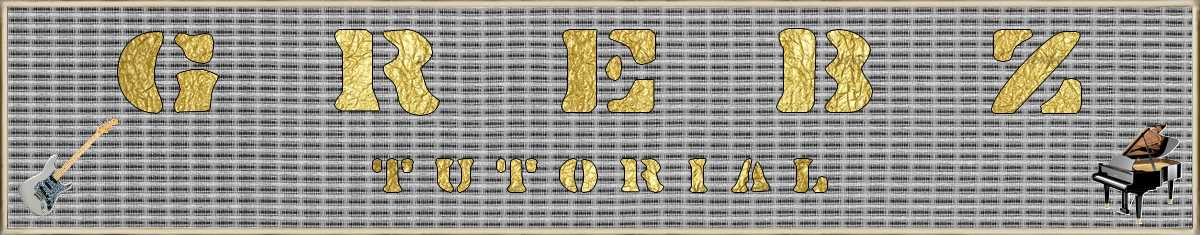

? | Home page | Tutorial | Mixing in practice | Bass

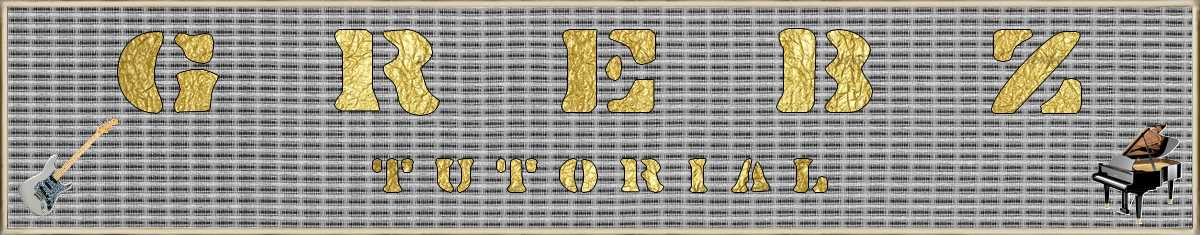










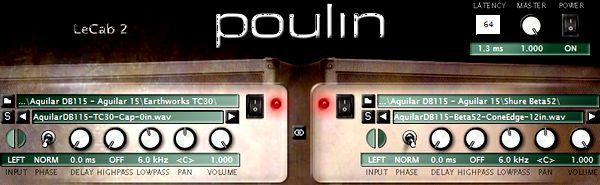

TrackPlug is a commercial product. You will find free equalizers here. I advise you to use Cocks ReaEQ.
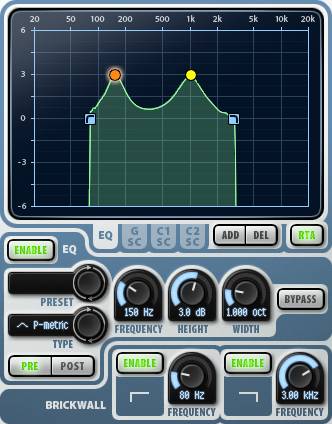


Page de messages n° 1 2 3 4 5 6 7 8 9 10 11 12 13 14 15 16 17 18 19 20 21 22 23 24 25 26 27 28 29 30 31 32 33 34 35

hammer-on
le 08/04/2011 à 23h10
D'abord merci de partager tes connaissances.
Une question dans ce monde de Rock, existe-t-il des simulateurs et baffles plus dédiés pour les sons clairs, exemple le Jazz Chorus 120 de Roland (style Pat Metheny, Larry Carlton, Carlos Santana).
* * * * * * * * * * * * * * * *
<em>Bonjour,
Content que mon site te soit utile !
En ce qui concerne des simulateurs de têtes ou de baffles qui soient bons en sons clairs, beaucoup des têtes dont je parle ici, que ce soit les simus payantes ou gratuites, proposent plusieurs canaux, comme les vraies têtes. On trouve souvent un canal clair et un ou deux canaux pour la disto. C'est vrai que le canal clair produit souvent un son un peu crunchy s'il est réglé à un volume trop élevé. Pour garder un son vraiment clair, une utilisation du canal clean à un volume moyen, associé à un baffle de bonne qualité (Orange, Soldano, Fender) devrait faire l'affaire.
Les amplis typés Metal donnent en général de beaux sons clairs, mais peut-être un peu froids, tandis que les amplis rock vintage auront tendance à cruncher plus vite mais auront ce petit grain chaleureux en plus.
Dans les amplis gratuits, j'aime énormément le NRR1 de Ignite Amps, très polyvalent. Son canal clair, associé à un baffle Orange par exemple est à mon goût très réussi.
Le Fender Twin de SimulAnalog, gratuit également, est assez ancien mais très réussi et il inclut son propre baffle. C'est une reproduction fidèle (je trouve) du modèle original.
Le Lextac de Lepou est capable de faire de beaux sons clairs également, associé au bon baffle.
Dans les payants, je suis tombé amoureux du Amplifikation Creme de Kuassa. Il n'est pas cher (34 dollars) et il a une palette de sonorités assez vaste. Il inclut même son propre simulateur de baffle qu'on peut bypasser si l'on veut pour utiliser un simulateur de baffle externe. Peut-être pas le meilleur pour les sons vraiment clairs, toutefois.
Après, il y a les Guitar Rig, Amplitube ou mieux encore TH1 (TH2 maintenant) ou Peavey Revalver MK3 qui proposent un nombre impressionnant d'amplis divers et variés, et on peut y trouver de tout, du son clair au Metal le plus extrême, mais c'est pas donné.
Je vais pas être très original, mais le meilleur conseil que je puisse donner, c'est... d'essayer. Il ne faut pas hésiter à prendre un ampli et tourner les boutons dans tous les sens, essayer diverses associations d'amplis et de baffles. Personne ne peut savoir le son que tu as en tête, LE son que tu cherches exactement. Ça prend du temps, moi je n'ai pas non plus toujours le temps ou simplement la patience de prendre 2 heures ou plus à fignoler un son précis, et pourtant, c'est le meilleur moyen d'y arriver.
Les recettes miracle, déjà toutes prêtes, ça n'existe pas.
Bon courage !
Grebz</em>

NickiRage
le 23/02/2011 à 20h39
Salut Grebz !
Je voulais juste savoir, je voudrais vraiment me rapprocher le plus possible du son des Avenged Sevenfold ! Donc je voudrais savoir quel ampli, cabinet etc... et les réglages si tu as le temps bien sûr :)
Je te remercie pour tout le travail que tu fais et tout ce que tu m'as apporté !!
NickiRage
* * * * * * * * * * * * * * * *
<em>Bonjour,
Voilà ce que j'ai pu trouver sur le matos du groupe, mais en ce qui concerne les réglages, je ne vais pas trop pouvoir t'aider :
<a href="http://www.uberproaudio.com/who-plays-what/188-avenged-sevenfold-synyster-gates-guitar-gear-rig-and-equipment" target="_blank">Matériel de Avenged Sevenfold</a>
Surtout qu'ils utilisent non seulement des amplis (bien sûr !) mais aussi pas mal de pédales pour modifier le son. Dans quel ordre et avec quels réglages, c'est dur à dire et j'imagine que ça dépend des chansons. Ils n'ont probablement pas UN seul réglage pour toutes les chansons.
Grebz</em>

Gigi
le 05/02/2011 à 10h14
Bonjour,
Bravo pour ce site qui est clair, sympa et rassurant !
Je suis en train d'installer (moi aussi) un home studio...Novice, j'ai regardé vos recommandations pour l'installation... Je viens d'acheter un Neumann... Bon, maintenant, je suis coincée, car j'ai acheté la Harley des micros, sans avoir bien pensé à son garage, son essence, etc...
Bref, après ce gros achat, je ne sais pas quel ampli et quelle interface audio acheter le moins cher possible (d'occasion sur E-Bay il y a de bonnes affaires)... Mais quelles marques choisir ?
Je peux encore investir, mais le budget est devenu serré...
J'ai lu des tonnes de pages de forum, mais aucun cas n'est comme le mien... qui est aussi bête que moi me direz-vous ? (j'ai le 103 TLM)
Sinon, bonne continuation et vive la Musique !
Gigi
* * * * * * * * * * * * * * * *
<em>
Effectivement, investir dans un Neumann, c'est bien, mais il faut assurer derrière pour garder la cohérence de la chaîne audio. En interface audio, je dirai que les marques RME ou MOTU sont hautement recommandables, on trouve aussi du bon matériel chez M-Audio, Presonus ou Edirol.
(voir cette page sur <a href="http://fr.audiofanzine.com/carte-son-externe/" target="_blank">Audiofanzine</a>)
Pour ce qui est des préamplis, PreSonus propose des préamplis à lampe pas trop chers (modèles BlueTube ou TubePre). Après, les prix peuvent monter en flèche avec d'autres marques comme SPL ou Avalon.
(voir cette page sur Audiofanzine pour les <a href="http://fr.audiofanzine.com/preampli-lampes/" target="_blank">préamplis à lampe</a>, et celle-ci pour les <a href="http://fr.audiofanzine.com/preampli-transistors/" target="_blank">préamplis à transistor</a>)
Grebz</em>
* * * * * * * * * * * * * * * *
Merci de vos conseils, c'est vraiment gentil...
Votre site est vraiment indispensable et je vais suivre vos recommandations pour l'installation. Vous au moins, vous vous exprimez avec un langage clair et donc accessible aux néophytes.
Bonne continuation et vive la Musique !

SolartNow
le 02/02/2011 à 21h01
Bravo pour ce site, c'est du super job, sérieux, pédagogique, intelligent, méthodique, pratique, efficace, compétent, que des "complimentations" révérencieuses...
Je suis conquis Mr Grebz, mes meilleurs voeux pour vos projets... et puisque "qui donne reçoit"... J'espère que tu vas recevoir (ce que tu espères bien sûr !)
Signé un modeste MusicoBricolo : <a href="http://solartnow.c.la/" target="_blanck">SolartNow</a>.

M.M.
le 27/01/2011 à 01h42
Avec quel type de préampli dois-je utiliser un micro royer r121 pour l'optimiser au mieux ?
Ma liste de préamplis : Universal Audio 2610 et (6176), TL Audio vc1, SPL Chanel one, Presonus Digimax.
Merci d'avance.
* * * * * * * * * * * * * * * *
<em>Désolé, je n'en sais rien. Pour des questions sur du matériel spécifique, voyez sur les forums du site <a href="http://fr.audiofanzine.com/" target="_blanck">Audiofanzine</a>. Il y aura soit la réponse à vos questions, soit quelqu'un qui saura.
Pour ma part, je me contente de parler du matériel et des logiciels que je connais et que j'utilise chez moi, dans mon home studio. Pour le reste, ça sort de ma compétence.
Grebz</em>
* * * * * * * * * * * * * * * *
Merci quand même ! Sympa ton site..
